Editor's review
Allows context-sensitive changes to the image size and aspect ratio by removing "unnecessary" portions yet keeping the "important" features intact. Removes objects from photos without visible traces. Important areas can be specially marked.
Features: The image resize guide can make changes to a photograph. Most often the digital camera outputs are quite heavy in terms of pixels on the photo. You need to resize to be able to send out the picture to someone, use it on a website and so on. This allows you to make context-sensitive changes to the image size and aspect ratio by removing "unnecessary" portions yet keeping the "important" features intact.
Removes objects from photos without visible traces. The best results are achieved against the background of snow, water or greenery. However this smart remove version is not available on the lite version. Then it is just the resize option.
Just one feature of many supplied by most photo editors. Resize and crop, with maintaining the aspect ratio or you choose exact pixel sizes for the resized picture.
Overall: Without the smart remove, it is just a resize and crop tool; available with umpteen photo editors. Even the smart remove is of dubious value when available.


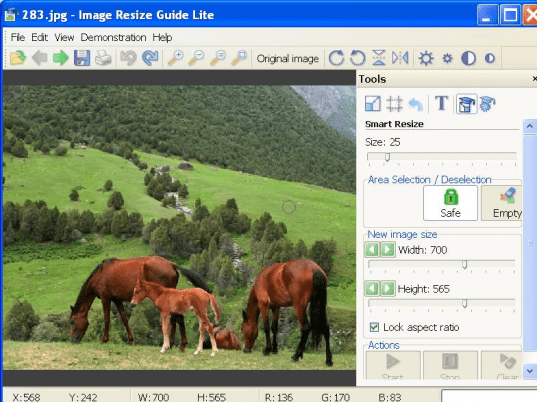
User comments